How to solve the problem that Netflix cannot be opened in the projector and the APP cannot be used?
XGDOY OTA upgrade can solve 99% of the problems of Android TV Projector. Easy and hassle-free! - APK for X10, F18 & HY300 Pro Projector : Netflix_update.APK Download
If you find the following prompt on the device's netflix, please follow the steps below to upgrade the projector
'Netflix is no longer available on this device. Please visit netflix.com/compatibledevices for a list of supported devices. (R17)'

Special Tip: To restore the device to factory settings, you need to follow the steps below again.
1. Put the Netflix_update.apk file into a USB flash drive, connect the USB flash drive to the device, and install the application

2. After the application is installed, open it and click ONE-CLICK UPDATE

3. After the installation is complete, the device will automatically restart. Go to the homepage to check whether these two icons are added to the application list. If these two icons are added, the upgrade is successful

Special Tip: After entering Netflix, please use the remote control to switch to mouse mode! Exit mouse mode after exiting Netflix! (Press the mouse button once to turn on mouse mode, and press the mouse button again to exit mouse mode)

4. Click the Netflix icon on the homepage or the red Netflix icon in the application list to open Netflix


5. When you open Netflix, you may see the update of Google Play Services. Press the back key to do so

5. Log in to your account to exit mouse mode and use the remote control buttons to input

6. To turn pages, move the mouse to the top or bottom, press the up and down keys to turn pages, and move the mouse to the left and right edges to slide left and right
Note: For the complete operation from updating the system to using Netflix, see the attached video:
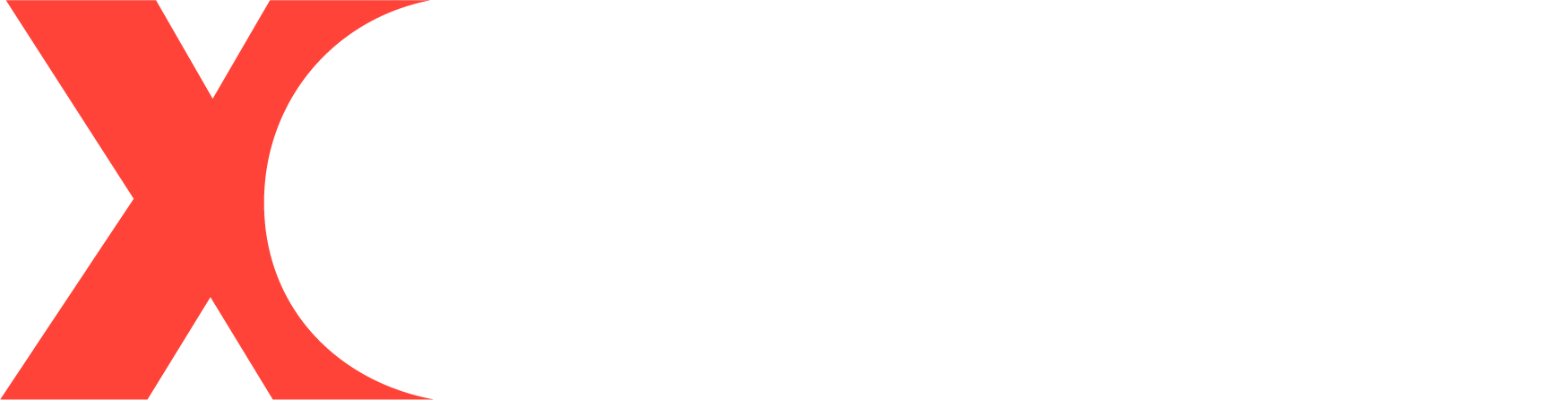
Hinterlasse einen Kommentar
Alle Kommentare werden vor der Veröffentlichung geprüft.
Diese Website ist durch hCaptcha geschützt und es gelten die allgemeinen Geschäftsbedingungen und Datenschutzbestimmungen von hCaptcha.