XGODY projector Android device screen projection steps - picture and video explanation
The projector models used in the article and video are Gimbal 3, Gimbal 5, HY300, HY300 Pro and YH320. If the user has other models of projectors, you can also refer to them, because the general steps are basically the same.
1. Connect the Android device and the projector to the same network


2. Open mircast on the projector and check the projector name

3. Open the status bar of the Android device and click Screen Projection (Settings-Connected Devices-Connection Preferences-Projection)

4. Click the projector name on the Android device to connect

XGODY Youtube VIDEO Operation Step by Step
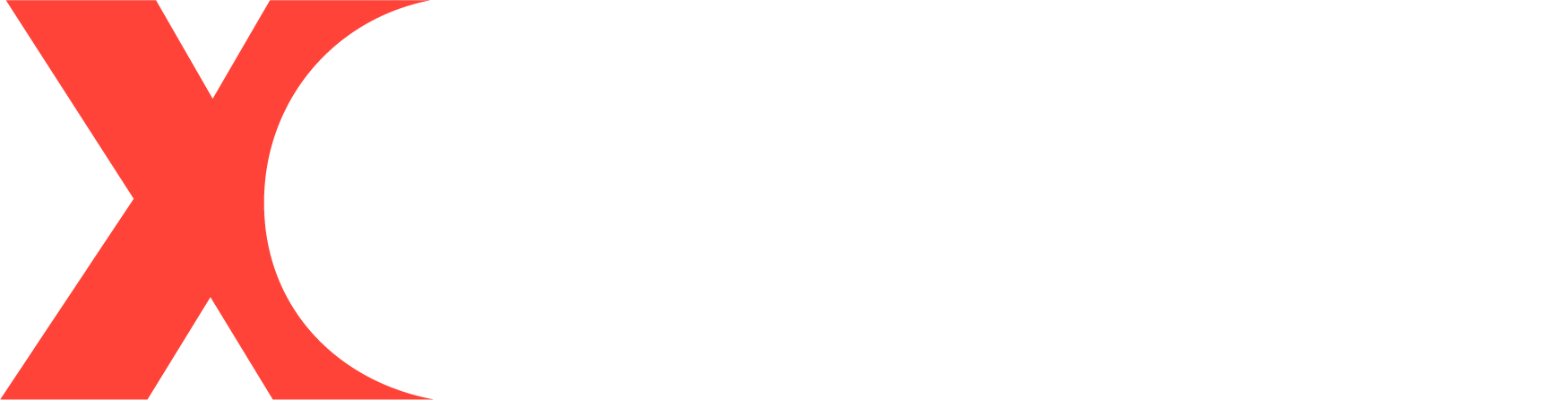
Hinterlasse einen Kommentar
Alle Kommentare werden vor der Veröffentlichung geprüft.
Diese Website ist durch hCaptcha geschützt und es gelten die allgemeinen Geschäftsbedingungen und Datenschutzbestimmungen von hCaptcha.