If you haven't tried the automatic Projector X1 online OTA upgrade yet, please try the online upgrade first: Please Click Here.
USB Flash Drive System Upgrade Operation Steps For X1
If the above system upgrade fails, and it fails after multiple attempts, please use the following method: Use a USB flash drive and upgrade package to upgrade offline.
Download The Upgrade Package: marconi-ota-eng.yxtrd05.zip
Upgrade package system version number (after the upgrade is successful, the system version of the projector will be the latest version): ZH45_X1_PLUS_M_20240716-1013
1. Download the upgrade package and put it in the root directory of the USB flash drive

2. Insert the USB flash drive into the USB port of the projector

3. Open Apps - FOTA Update


4. Focus on System Update, press the left button on the remote control to open the local update page


5. Select the upgrade package and click OK


6. The upgrade pop-up window pops up, click OK, wait for about 2 minutes, do not do anything, and the upgrade progress bar pops up


7. After the progress bar reaches 100%, the device restarts and starts the upgrade

8. After the upgrade is complete, enter the homepage and check the system version number


9. System optimization requires 3-5 minutes, and the red Netflix icon appears in the application list

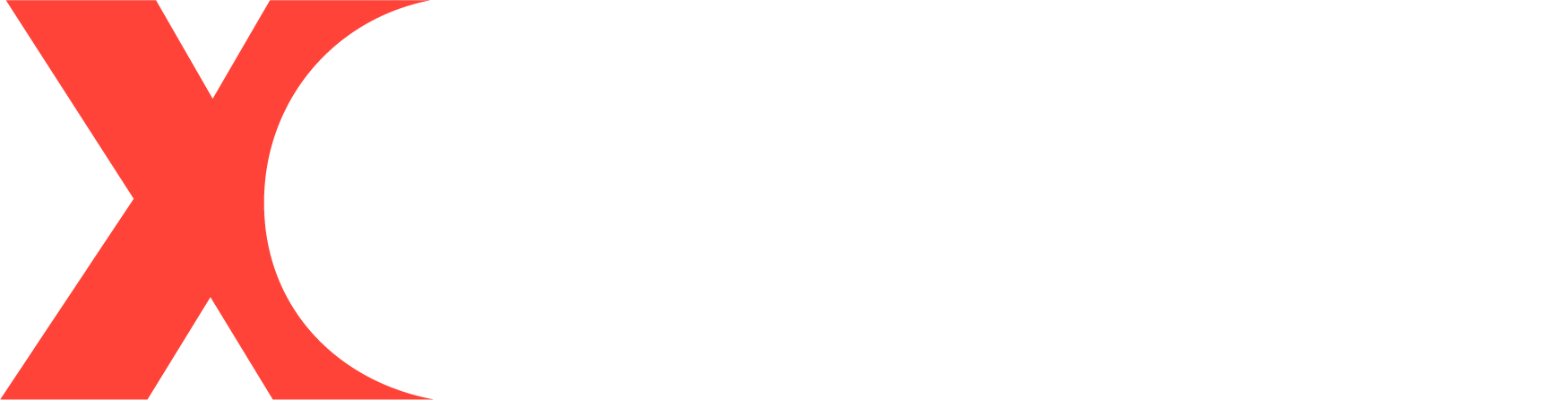
Leave a comment
All comments are moderated before being published.
This site is protected by hCaptcha and the hCaptcha Privacy Policy and Terms of Service apply.