How to use the TV version of Netflix for Gimbal 3, Gimbal 5, HY300, HY320
1. If you have already installed the black icon Netflix, you need to open Settings-other setting-application setting to uninstall com.netflix.mediaclient.


2. Open the App Store to update the desktop


3. Download the TV version of Netflix


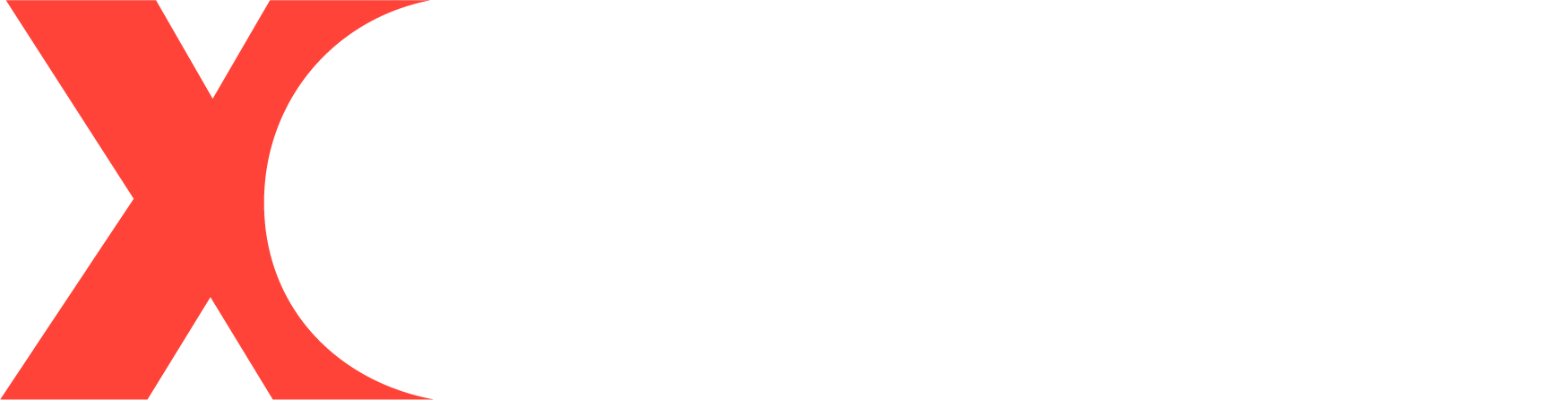
Leave a comment
All comments are moderated before being published.
This site is protected by hCaptcha and the hCaptcha Privacy Policy and Terms of Service apply.